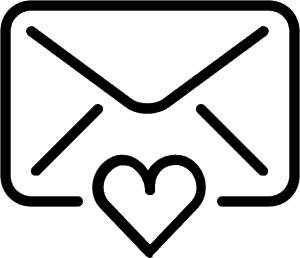Virtual Reality Content Management System – that is a mouthful. Let’s stick with the abbreviation VR CMS. So what does a ‘VR CMS’ do? It obviously ‘manages’ VR content. However… what does that actually mean? By using a VR content management system, organizations gather, create, distribute, and organize all VR content in one central location.
Well, that’s the general gist. But what exactly entails ‘managing’ content? Does it mean creating (interactive) content? Distributing VR content to App Stores? Or simply managing VR devices with content on them?
All of the above even? That would mean one term for so many different things – a bit confusing.To make things even more confusing: what kind of content is meant by ‘VR content’? Video, text and audio? Or games? Or just 360 video? 3D video maybe? 3D assets perhaps? Or interactive video? A combination of these things?
So, if content has no clear definition, hopefully the term VR will shed light on all of these questions. Because VR means VR goggles and headsets, right? Or, wait, is it 3D websites and 3D web applications? Or just the content for your smartphone which you place into a VR device like a Google Cardboard? Is it all of those things again?
Okay, obviously the ‘VR’ in ‘VR CMS’ is not easy to define. Also, with both the C of content and the M of management being so ambiguous, the question of what a VR CMS is, stays rather unclear. Confusing enough.
But do not despair: after reading this article you learn about what kind of different content types there are, what VR CMS solutions are available for what content types and what VR CMS solution(s) you need for your business.
Interactive Content Creation for VR CMS
Most companies that build VR CMS systems allow their users to create interactive VR content. They enable people without coding skills to create interactive VR content with simple drag’n’drop builders. Companies like VIAR 360, Insta VR, Wonda VR, VRMaster, EyeQ-Learning, Warp VR and Covince provide solutions for creating interactive branched narrative videos. The branching narrative is perfect for creating multiple choice questions with different video paths for each question. This can be used for training, onboarding or assessments.
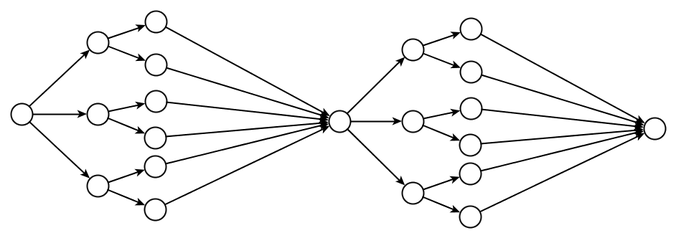
The branching narrative is perfect to create multiple choice questions with different video paths behind each question. This is used for training, onboarding or assessments.
Other companies focus more on creating interactive virtual tours for real estate presentation. With 360 video and photo, viewers can navigate through a 2D or 3D space while pop up icons show regular images, audio clips or videos. It allows viewers to virtually walk around in a building, museum or city. Some examples of companies in that field are 3D Vista, Kuula and My360:
Kuula is a company that lets customers create virtual tours, so that their clients can virtually walk around in a desired interactive environment.
Other companies focus more on creating interactive virtual tours for real estate presentation. With 360 video and photo, viewers can navigate through a 2D or 3D space while pop up icons show regular images, audio clips or videos. It allows viewers to virtually walk around in a building, museum or city. Some examples of companies in that field are 3D Vista, Kuula and My360.
An overlap between the described companies is also possible. Some, like WondaVR, are targeting both the training and real estate market. Others focus exclusively on training or real estate. There are other companies that provide the possibility for users to upload 3D models in 360 videos. Fectar, a Dutch built platform, is a good example, because users can upload 3D
Content Distribution in VR CMS
A different type of platform is Headjack. The platform allows users to easily create an app with plain 360 videos. Their focus is not on adding interactive elements to video, rather it is to facilitate creation of custom apps that allow a high-quality playback of video content and are user-friendly. There are many visually appealing app templates that users can buy in their store, making it super easy to build a branded 360 video app.
Their target audience are mostly VR agencies that create VR, do not develop software themselves and need an easy way to publish whitelabel apps to all different kinds of app stores. So, with Headjack it is easy to make a custom app and to publish the app to different stores and platforms. However, it is limited in features to create interactive VR.
EZ360 builds a platform that allows users to download their standard app in the VR app store. By connecting the standard app to your account on their website, users can upload content to your VR device from your computer. Meaning, this type of product is not made for creating interactive content but for distributing content to all connected devices. Also, they focus on enhanced usability through turning off the use of controllers which can be useful in situations like presententing VR videos at a congress. The difference with Headjack is that you can not build custom apps: you only have one app and you can change the video content – that’s it.
Another feature which most app distribution platforms offer is synchronisation. The platform allows multiple VR devices to start the same video at the same time code – which is useful for when there are 20+ people in a room who need to see the same part of a video. You might think simply asking them to navigate to the specific timecode works fine, but it is actually almost impossible and very time consuming to get everyone to start at the exact same time. An example of such a distribution app with sync mode is ShowTime VR.

Content for what kind of device?
Apart from the different functionalities all the above platforms have, they also differ in what devices the users can view their apps on. Interactive VR training with a branching narrative is nearly always portable to dedicated VR devices like the Oculus Rift, Quest and Go. Sometimes even only to dedicated VR devices and not to phone or web, though sometimes they also offer web based publishing.
Virtual tour software for real estate for instance is usually more focussed on web and smartphone possibly in combination with a Google Cardboard. Some platforms also support VR goggles like Oculus and HTC.
How does the content get to the device?
For web based publishing, viewers can always stream the content to their device. Some platforms (like VR Master) stream all content through web browsers. So whatever device somebody is using, a phone, desktop or dedicated VR device, you still need a web browser and an internet connection to access the content. And an insanely good connection. At least, if you want to stream 4K video with 30 people simultaneously.
Other platforms will upload the content to the device only once through a wifi connection. Then the content is stored on the VR device and each playback will happen locally from the device’s memory. But to create that connection between your desktop or server and VR device you will need… an app. But how then does that app get onto the device?
Sideloading vs App store for VR CMS
How to use the App Stores?
The first option is to simply publish your app to an app store. When you publish an app to a VR app store like the Oculus Store, Pico Store or Viveport, it is possible for everyone to download it. Some apps in the store contain content downloaders can access. All that content is publically available for everyone who downloads the app as well.

For example, the YouTube VR app lets users download all publically available content. You download an empty app but it gives you access to the YouTube server with the biggest content library in the world. Even though you can view all YouTube videos, you can not download them to watch them without streaming them. You need a Premium account and only then it lets you download and store videos locally. The free version always requires an internet connection to view videos, so it is limited in some ways.
Other apps create a connection to a server where users can download their own uploaded content. This could be content that they uploaded to their own account and which is not downloadable for other people. EZ 360 mentioned earlier works this way: download the app which still has no content and link it to your account where your uploaded content can be downloaded. So app stores are app-solutely a solid way to go about it.
However, another option is to sideload content or apps. Sideloading is a fancy term for putting a USB cable in your VR device and uploading content from your desktop. You can sideload videos and play them with the native video player on the VR device. Or you can even sideload apps.
How to Sideload applications?
Sideloading is a way to install an app on your device which does not require you to upload your app to an app store. What’s the benefit though? If you submit your app to a store you will have to wait for approval to see if it complies with the store’s guidelines. Also, by publishing it, the app becomes available for everybody in the store.With sideloading you just plug in your cable, upload your videos or apps and be done with it. And nobody can download your content because it is not downloadable in the app store, so a much more private way to go about it. Sideloading is the way to go for developers who want to test a new version quickly or companies who do not want to share their custom build apps.
The downside of sideloading (the downsideloading) is that you need to plug in every single VR device you want to upload content to. If you test software on one device, this is not such a problem. But if you want to maintain 30 devices and regularly want to change the content, then it becomes very time consuming.
There are alternatives to sideloading and app stores. This is yet another type of VR CMS: those that manage devices instead of content. So instead of sideloading your new in-company app to your 30+ devices, you can simply upload it to the CMS and select on what devices you want to publish it on.
Managing your VR Devices: App Management in VR CMS
The app-titude for app management: These VR CMS platforms focus on managing different apps on VR devices rather than managing the content within one single app. So instead of creating interactive content or distributing specific apps, their focus is on managing apps from different creators and sources on multiple devices at once.
The most well-known example of this type is Oculus Business. Be aware that this platform is only for Oculus devices though. It allows users to connect all their devices to the platform. From there you cannot distribute (video) content but rather apps containing content. You can select on which devices you want to install what apps. And by simply pressing a few buttons on your desktop you can install apps on 10 or more VR devices in one go. The target audience is non technical staff, so the user-friendliness is pretty high. Meaning that e.g. the sales department can control the VR content without help of the IT department.
Similar platforms are Radix and 42 Gears. A big difference to Oculus Business is that these platforms are cross-device friendly. So the platforms can also be connected to VR devices from different brands whereas Oculus Business can only handle Oculus devices. The technical possibilities of Radix and 42 Gears can be very overwhelming though and they are mainly targeting IT departments and developers.
Our company, Smart VR Lab, is an Amsterdam based business that has built a platform that combines the best features of content distribution and device management. Users can connect multiple VR devices to the platform. On the platform, they can upload high quality 3D 360 video content and distribute it to all connected VR devices through a wifi connection. The content will be downloaded locally and be ready for playback.
The Smart VR Lab platform also allows users to upload and install different apps on multiple devices at the same time. It makes it easy to distribute your own video content, but also install your own apps on multiple devices. Like Radix, 42 Gears and Oculus Business, Smart VR Lab also comes with a Kiosk mode.
Kiosk Mode
All platforms that let you manage different apps on devices all offer a Kiosk mode. Kiosk mode lets your VR device boot in a custom app. Through the custom app, administrators can not just manage what kind of app(s) is/are available, but also what native features of the VR device are accessible.
Kiosk mode’s purpose is mainly to improve the usability of the VR device. By blocking certain options, menus and settings, the users will not be overwhelmed or get lost. Kiosk mode is also often used to block users from entering the App store and to prevent them from downloading entertainment apps. So the ki-oscar goes to… kiosk mode!
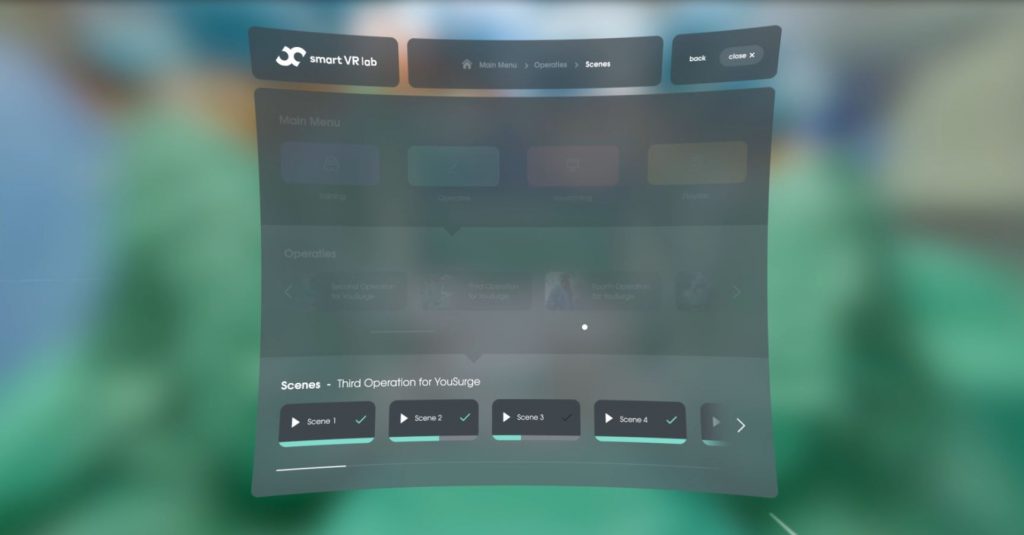
Conclusion
VR CMS have many different purposes, functionalities and use cases. You might need one, or you might need two different type systems to implement VR in a scalable and efficient way. It depends if you want to make your video content interactive, how many devices you have and how many applications you use.
To create interactive content some CMS will suffice. But if you use multiple apps or want to build whitelabel apps, you might also need another one.
If your organisation has only one application on the VR devices, you might not need one at all. Or if you only use a handful of devices and you do not change the content often, then it can also be done by plugging in the usb cable.
If you have more than one application, it depends if you have different users which can not view the same content. For example, our customers use the Smart VR Lab platform to quickly change the content on the device. Because the training content for their staff is not suitable for their customers (or patients). Therefore, they need to adjust what content can be accessed how often.
In the end, íf and what kind of VR CMS you use it up to you and your business. As long as the term VR CMS is clearer to you, we already succeeded.
If you want more information or a demo of the Smart VR Lab platform, feel free to contact us.
Request a VRee trial
For a free 4-week trial, demo or simply more information,please leave your email.